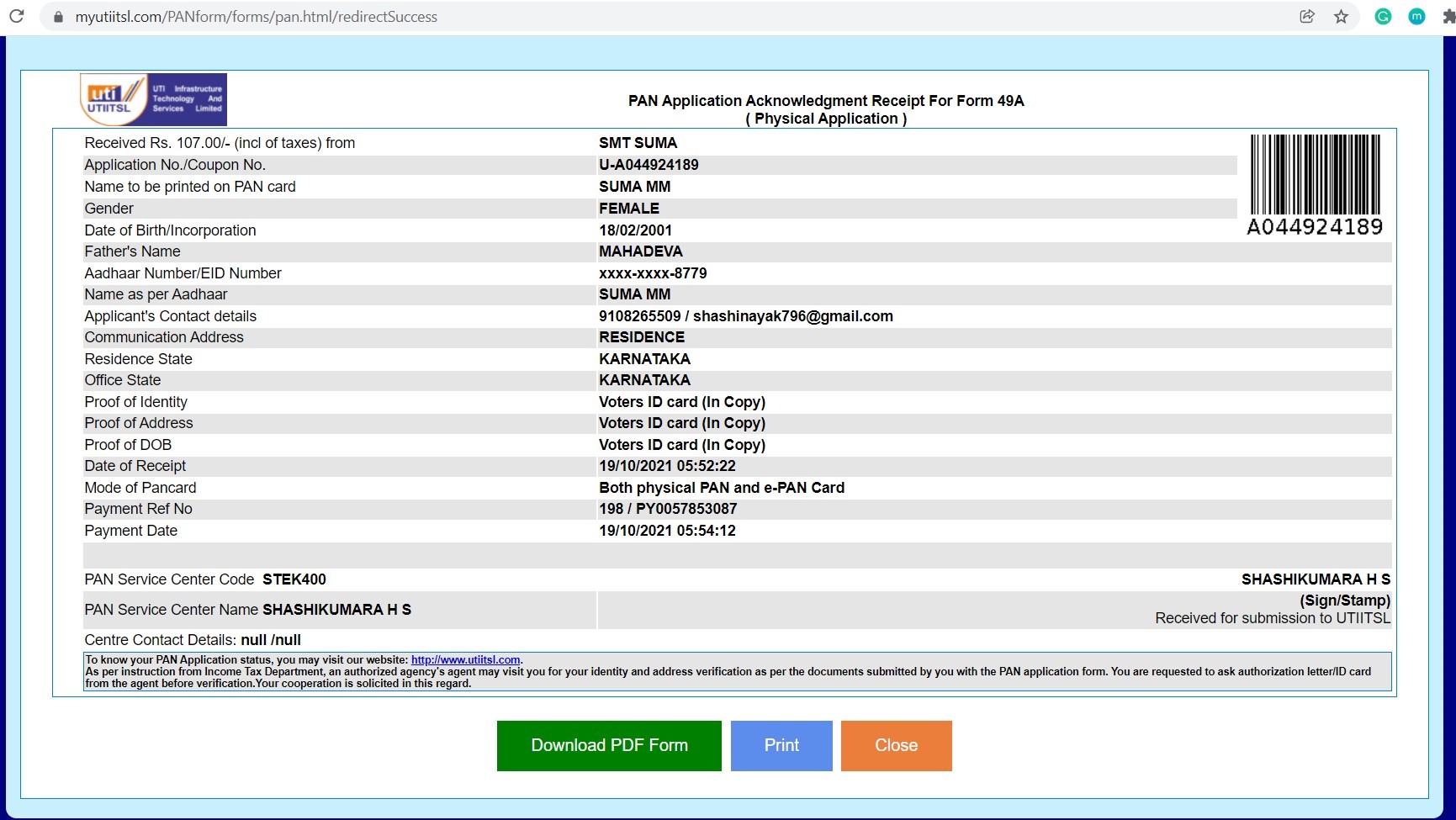Overview
Applying for a new PAN card is one of the tedious tasks these days and is limited to a
certain number of application points to avail such services. In other words, what if a user
wishes to apply for a new PAN card, then he/she has to follow an extensive process to do
that? With offering this as an API to our API partners who can provide this service through
their network. The idea is to get the PAN card creation available to all the API partners and
their network. This will help to circulate the base and options for the individual to get their
new PAN number created without any hassle and at any nearby merchant outlet.
Goals
- To help partners to offer new PAN Card creation anytime and anywhere
- Spread the solution for the new PAN card application in the wide range of retail
outlet network across the country
Specifications
As soon as the user is enrolled for new PAN Card Creation then we will provide them with
the Authorization Key and Token to get started on it. And in order to onboard merchant of
API partner will have to pass the following information through an API:
- Merchant ID
- Reference ID
- Redirect URL
Based on the above information we will allot the user a VLE ID which they can use to apply
for new PAN Card Creation for users. Now let’s have a look at the process flow. This is how
it is looking.
Please note that there will be two flows where one in which the merchant is being
redirected on a UTI portal for the first time where they will have to do a one-time
registration with basic details and other as a repeat user where they can directly land up to
apply for a new PAN Card.
Here are the details process flow for your reference:
Process Flow
Here is the screenshot which will help you to understand the process of UTI well:
Flow 1: User for first time visitor:
Fig 1: Log in to the retailer account
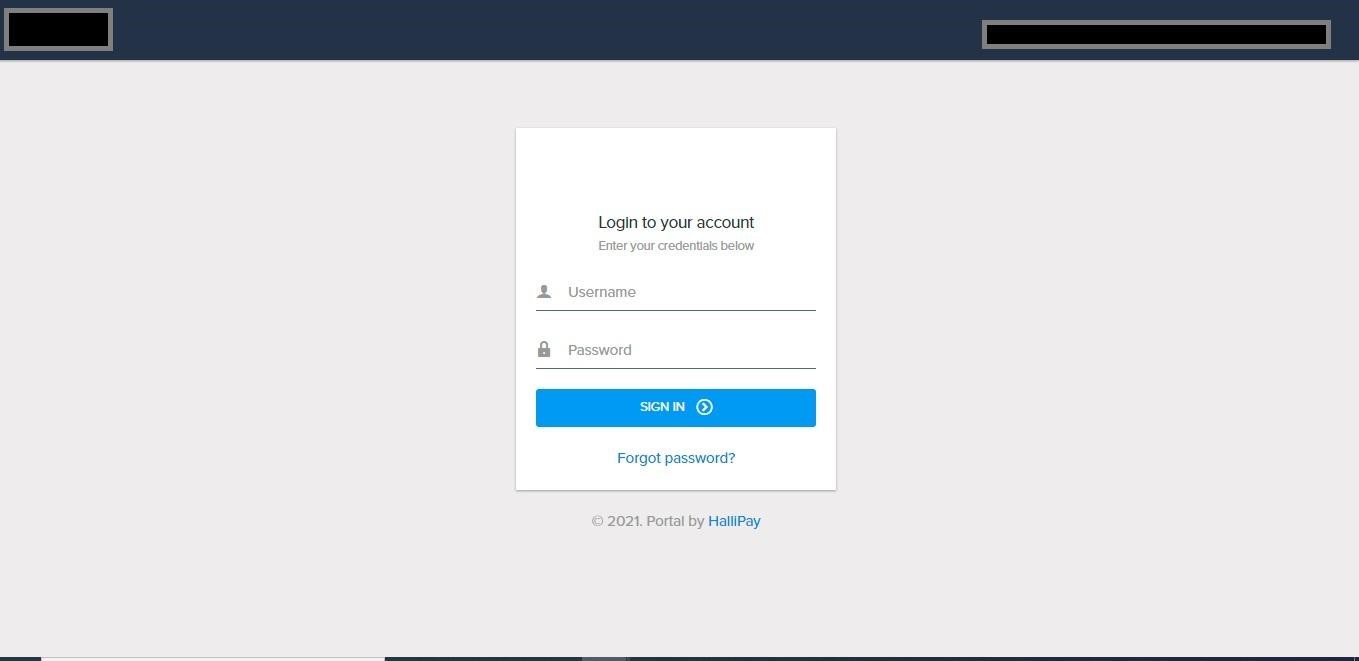
Fig 2: Click on Pan Card and select UTI option and then below screen will reflect
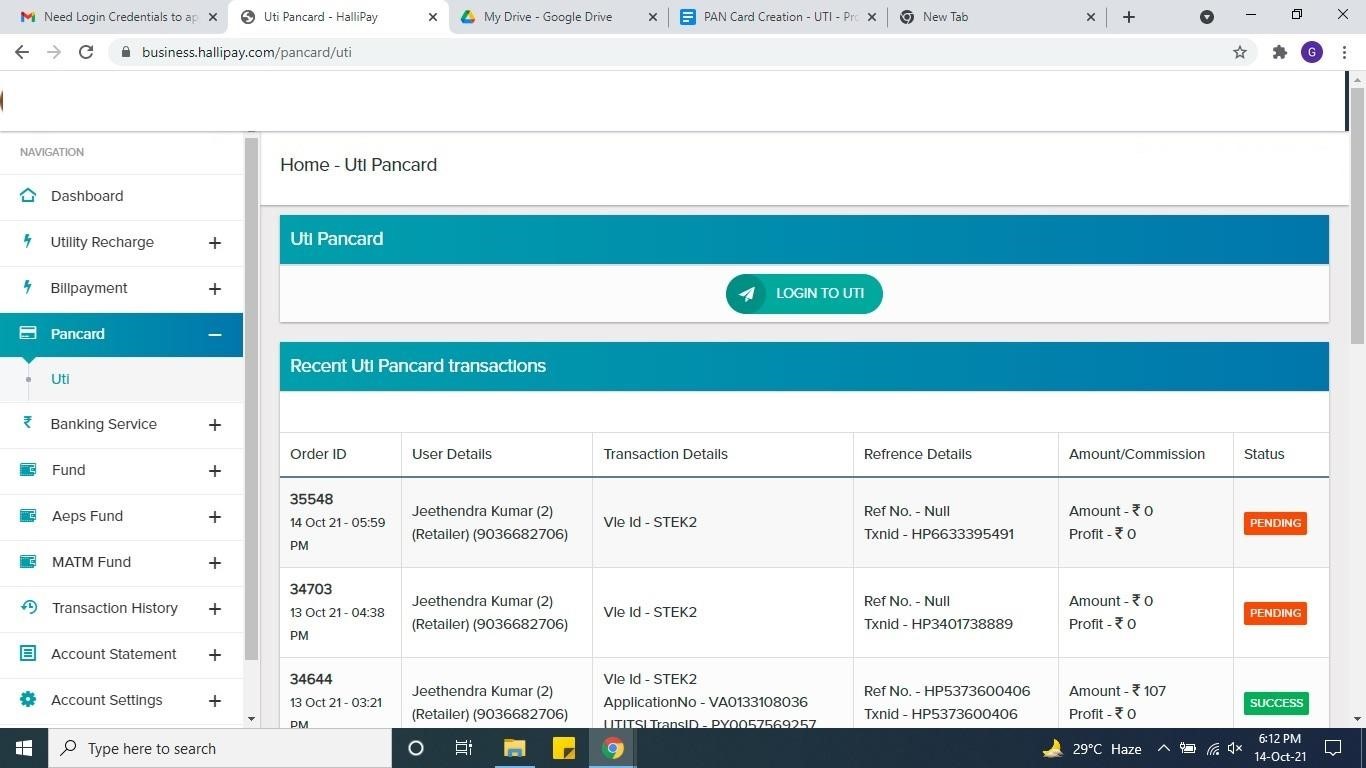
Fig 3: Click on the Login to UTI button
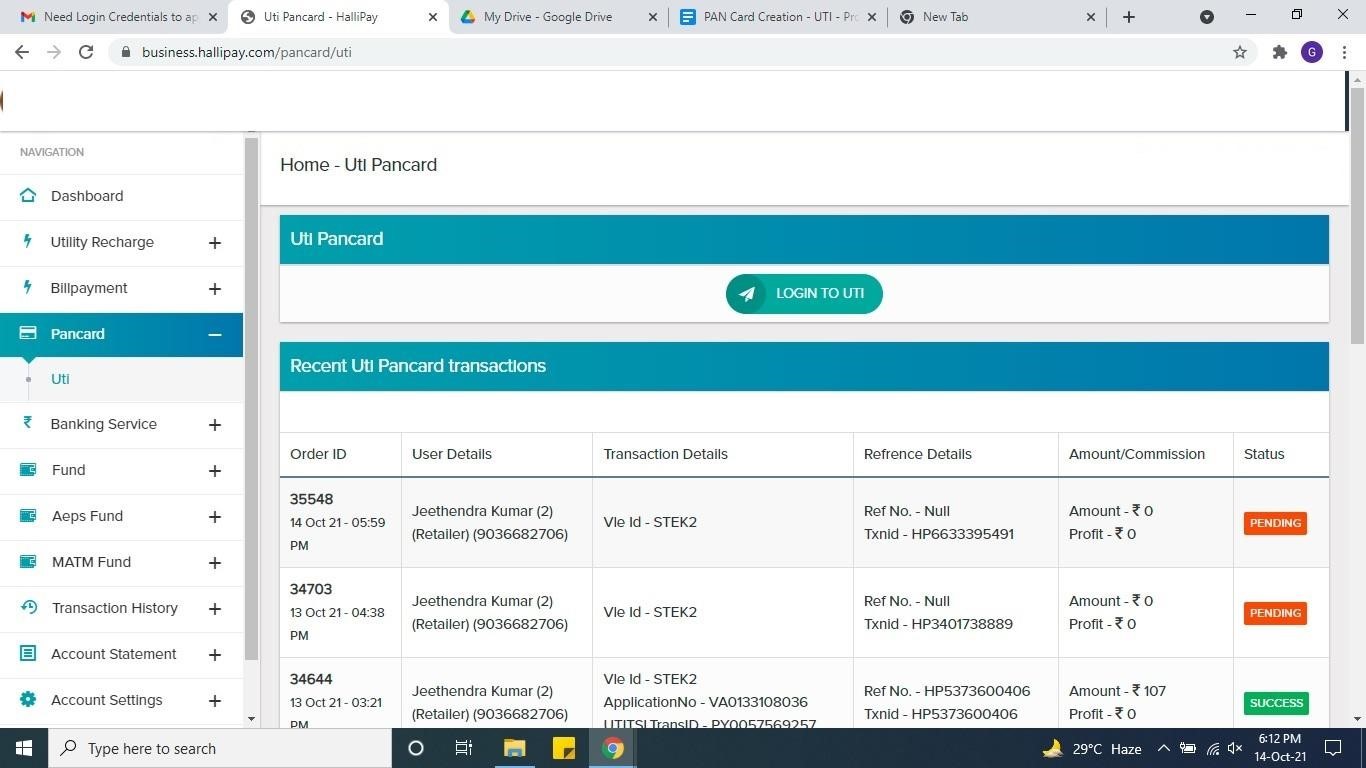
Fig 4: than User landed on UTIITSL page, will have to Click here if the user’s account is not registered
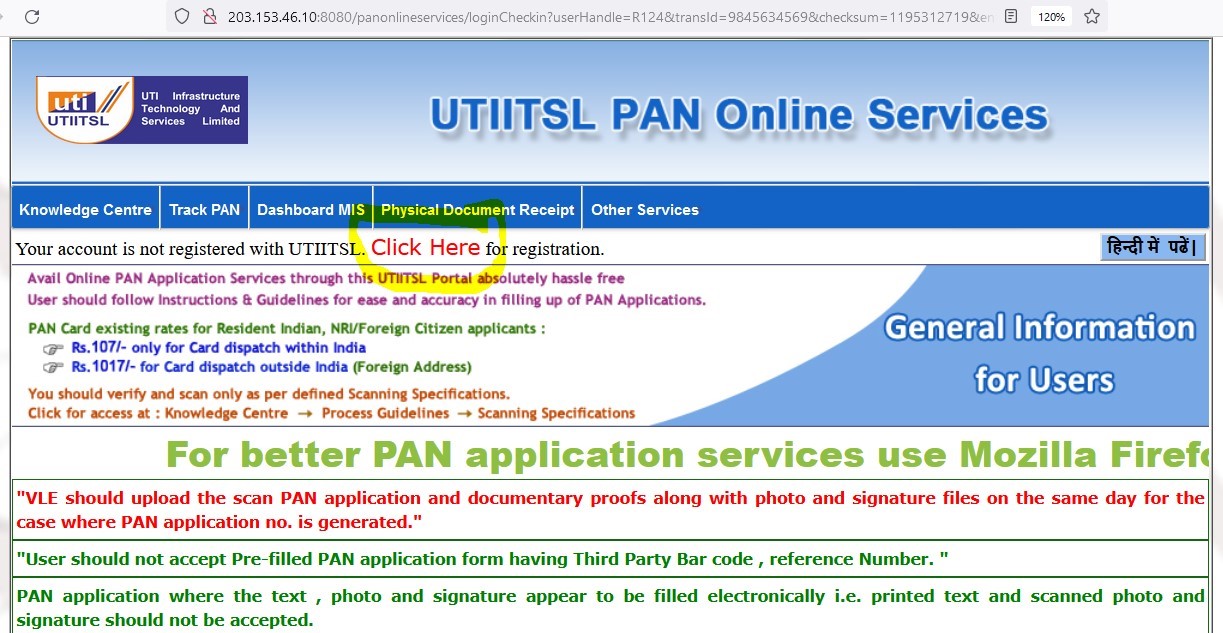
Fig 5: User will have to accept the terms and conditions
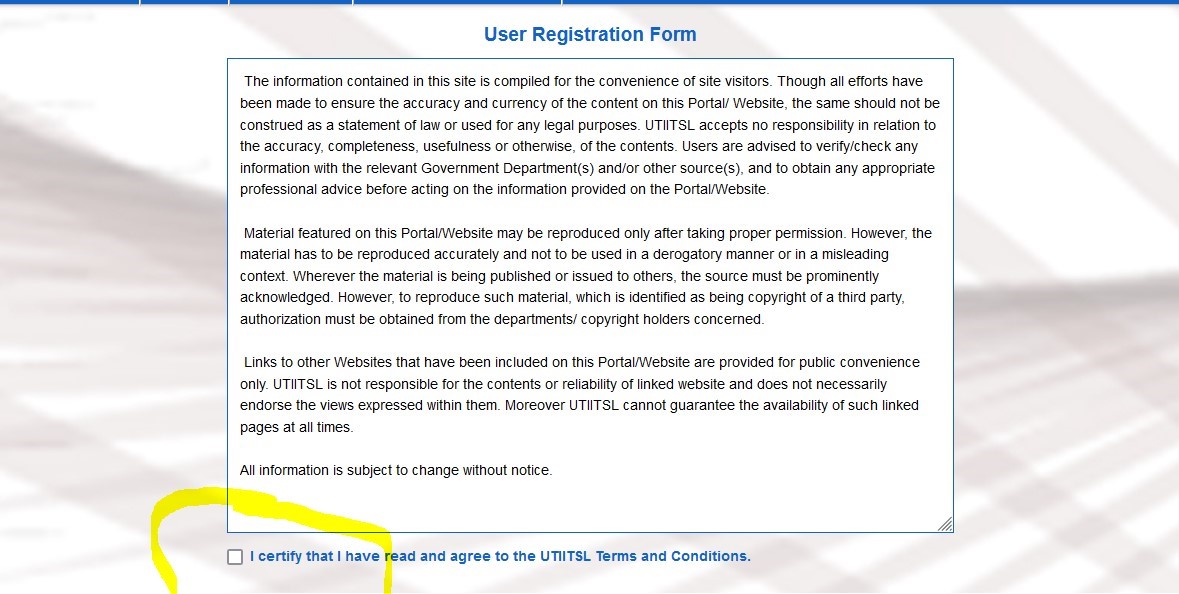
Fig 6: User will have to enter basic details (this is for the merchant or in other words merchants will have to do it) and submit.
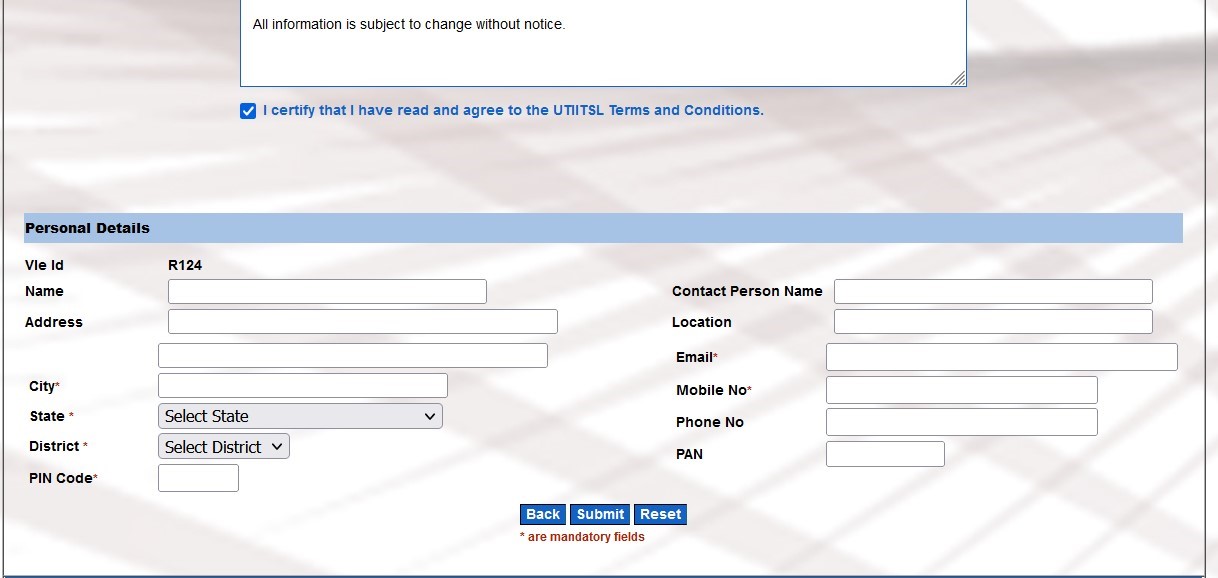
Flow 2: Applying for a new PAN Card
Fig 1: Log in to the retailer account
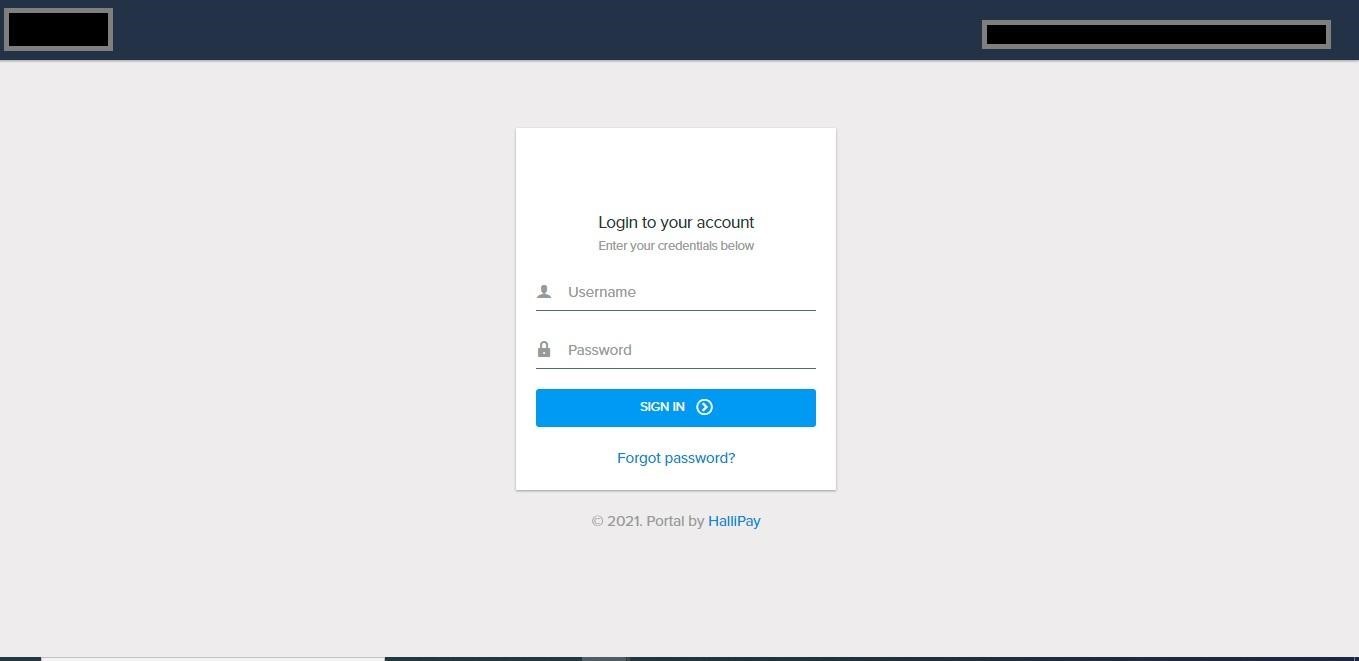
Fig 2: Click on Pancard and select UTI option and then below screen will reflect
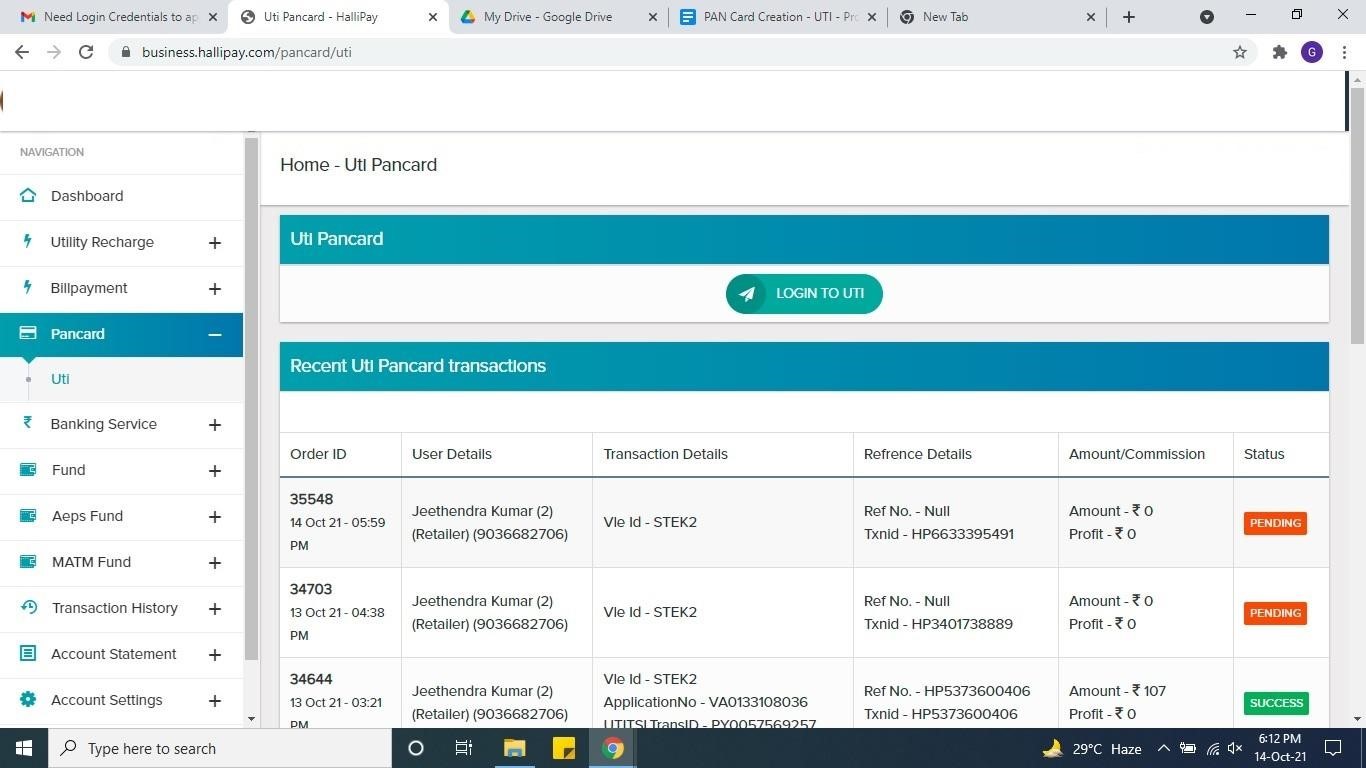
Fig 3: Post submit then the user will be able to apply for a new PAN Card
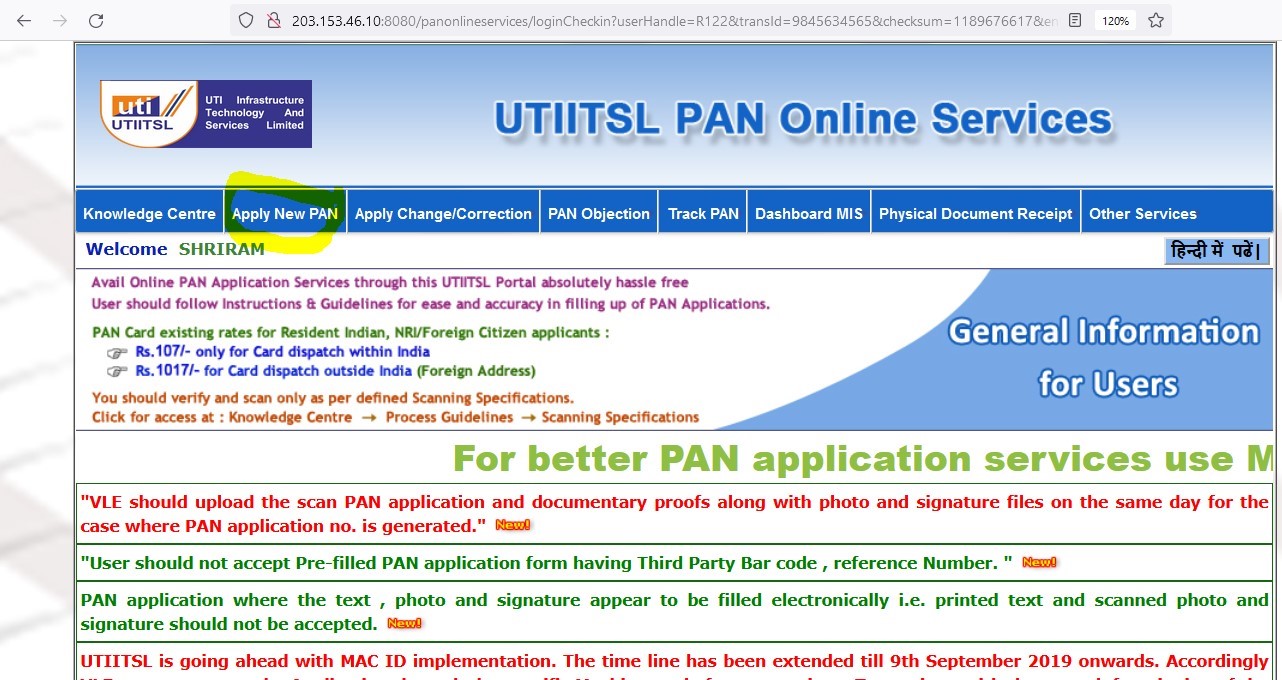
Fig 4: Read the instruction for applying for the pan card & click OK to process next step:
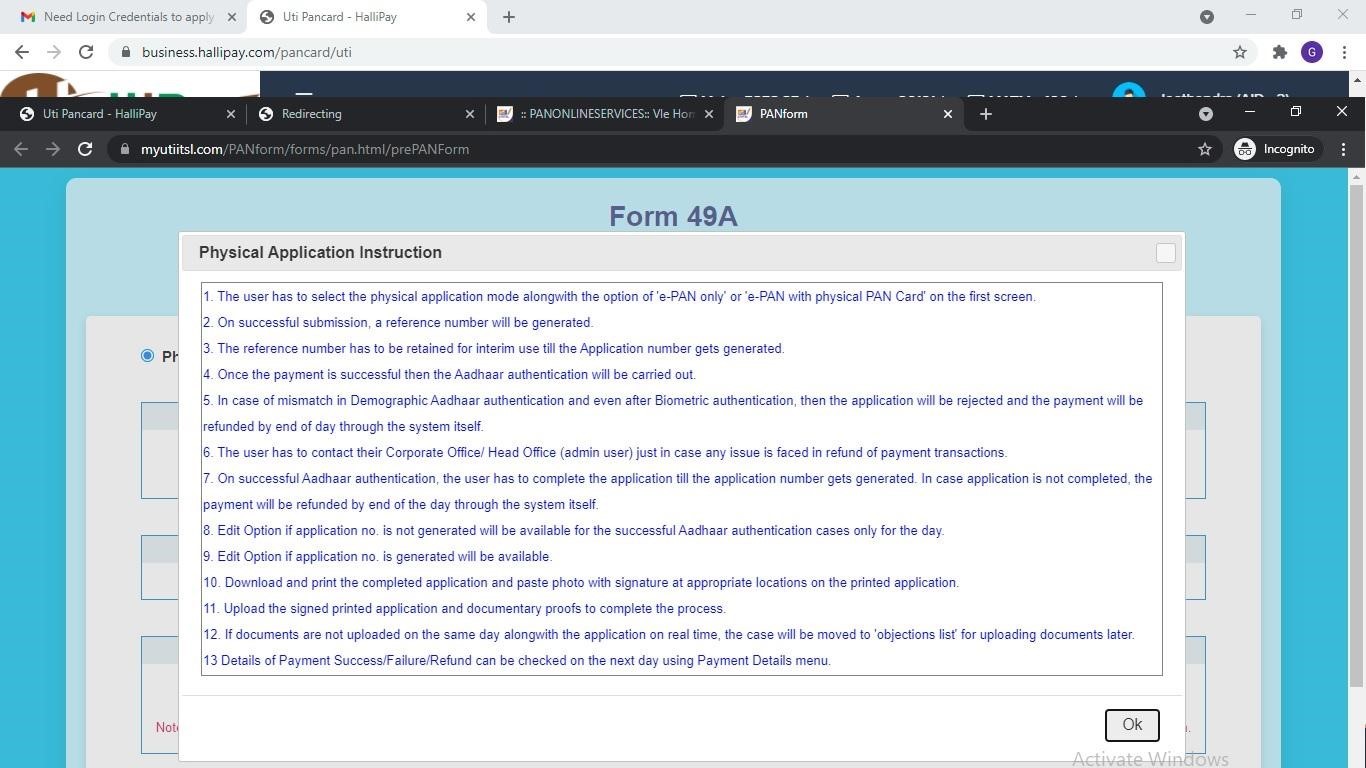
Fig 5: Select the mode through which you would like to apply for a new PAN Card (Physical and Digital Mode).
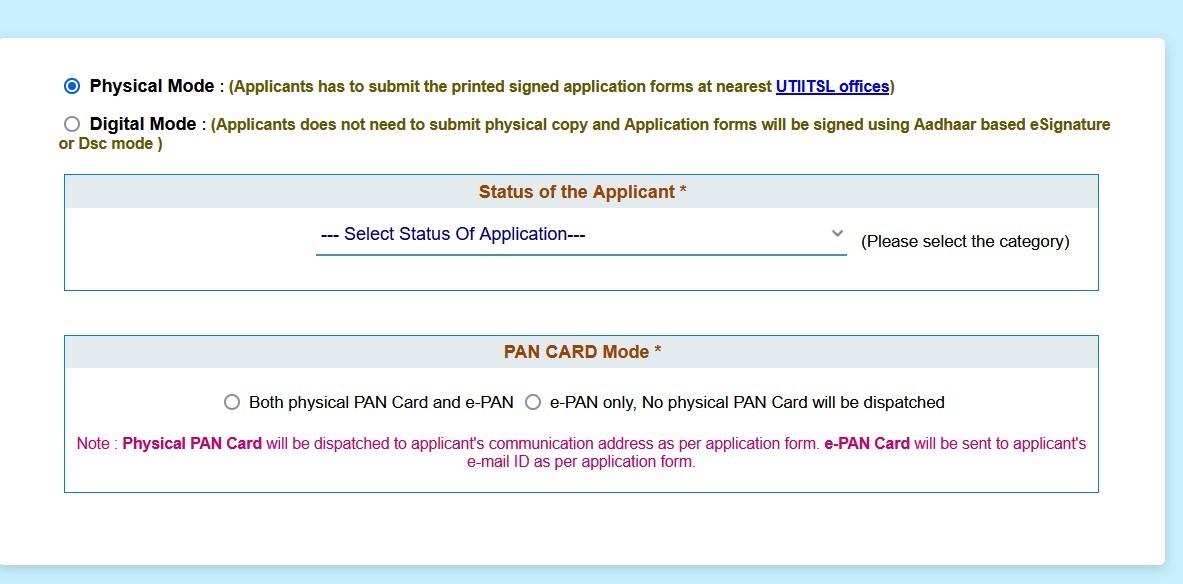
Fig 6: Select the status of the application from the drop-down list:
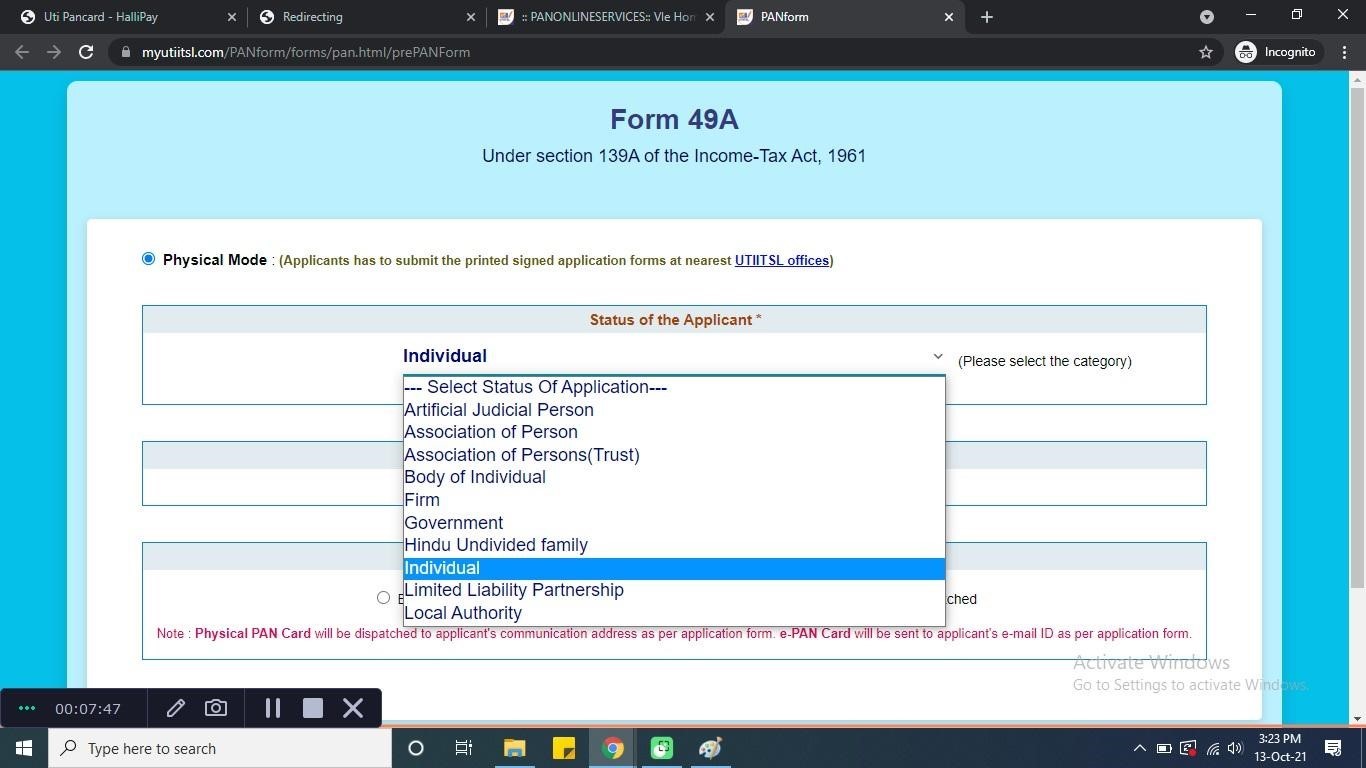
Fig 7: Take a note of the reference ID of the application.
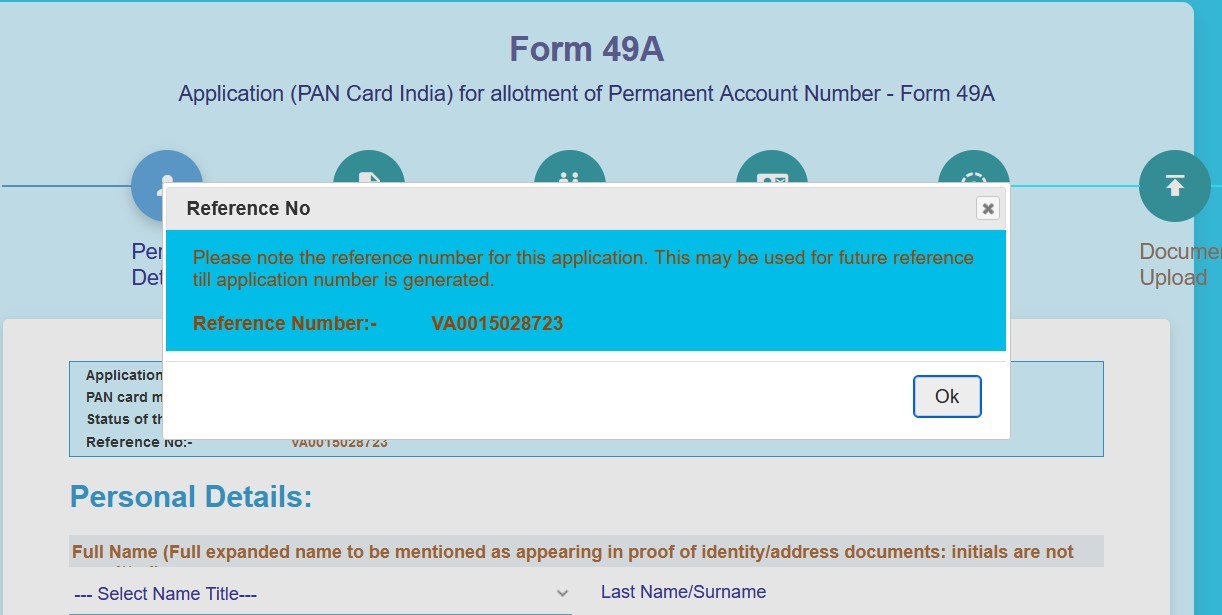
Fig 8: Enter Personal Details:
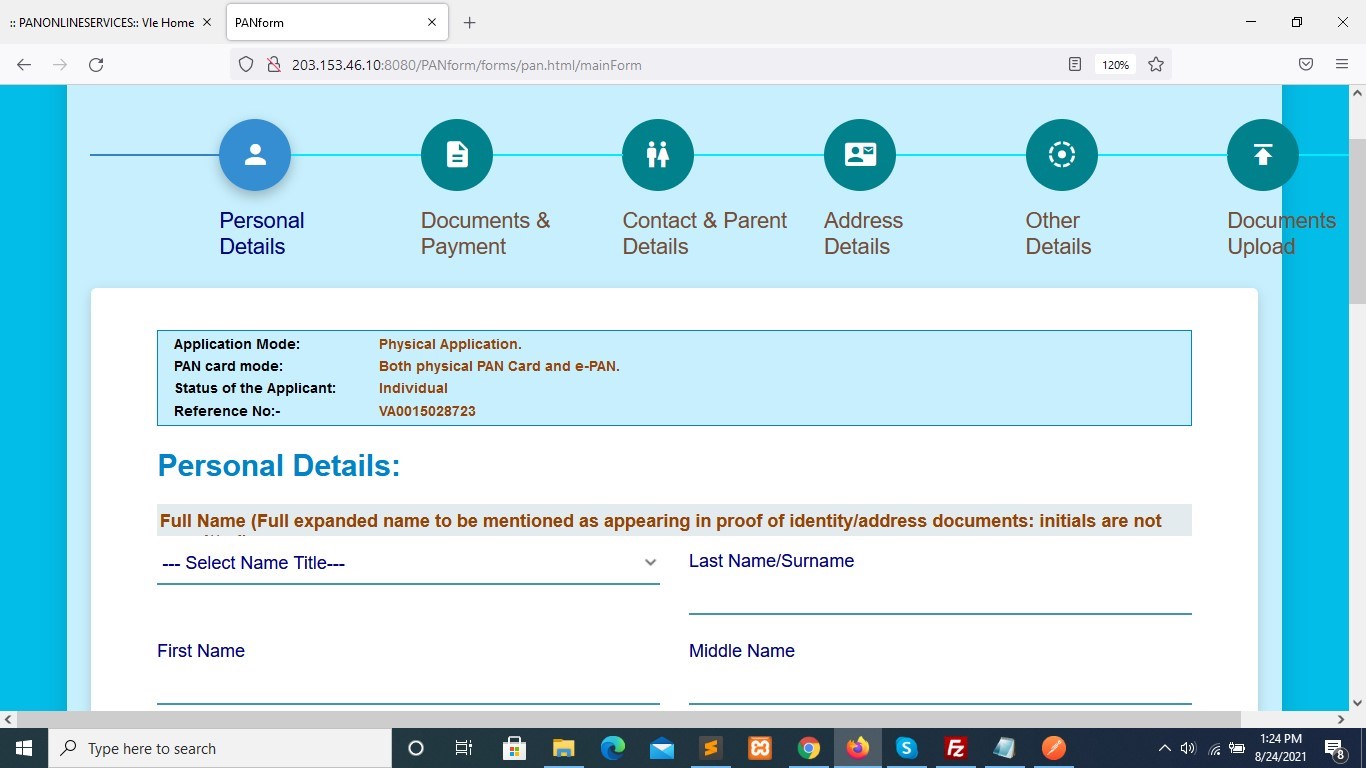
Fig 15: After uploading the Documents click on make payment and payment will be auto deducted from the merchant wallet
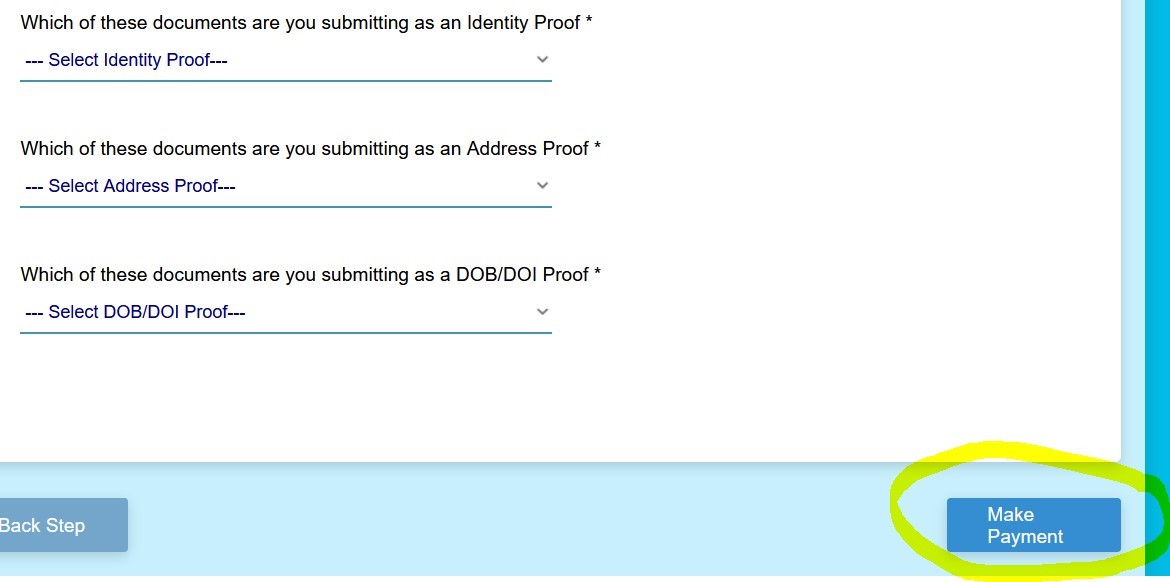
Make sure the merchant has sufficient balance in their wallet.
Fig 16: Merchant will check the pan status under the Apply New Pan tab and if the merchant is required to edit in the application he/she will do it under the same tab.
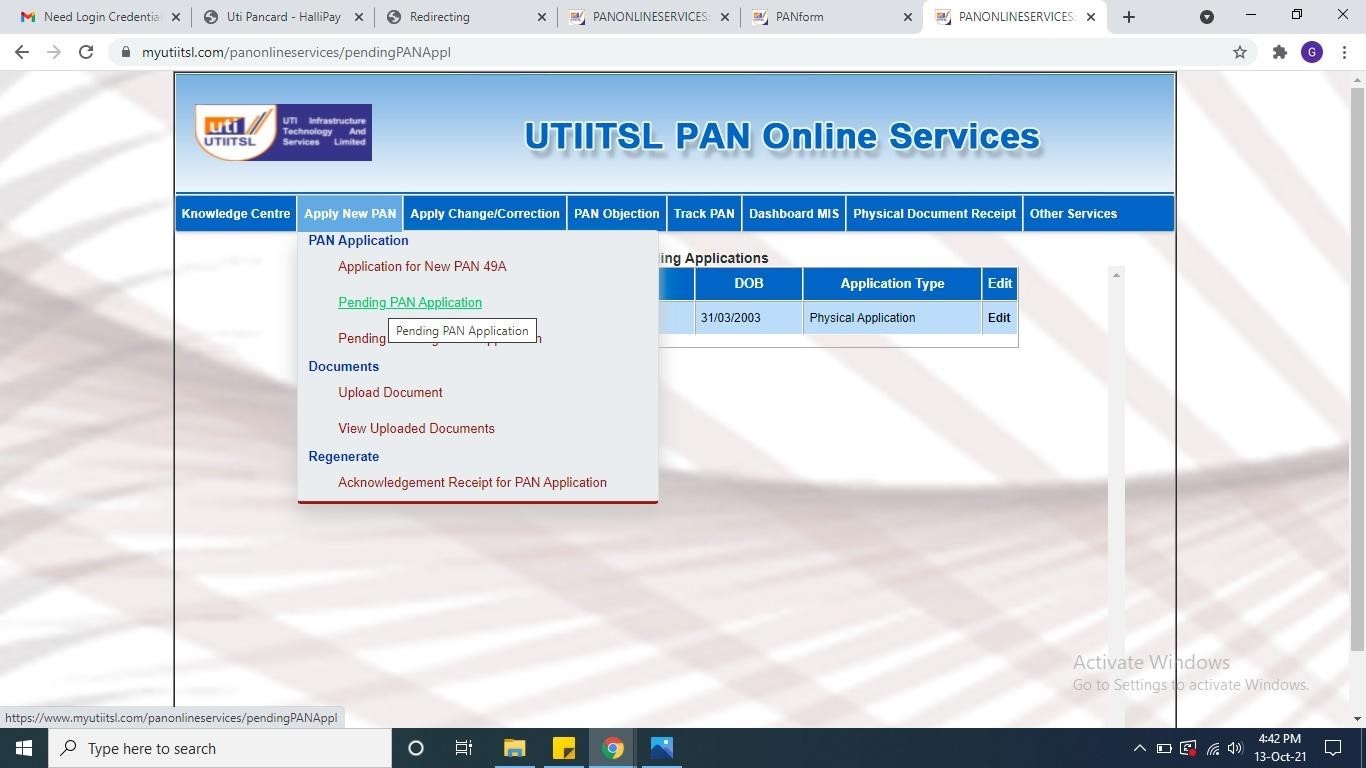
Download the Application Form:
Step -1: login to your Portal First.
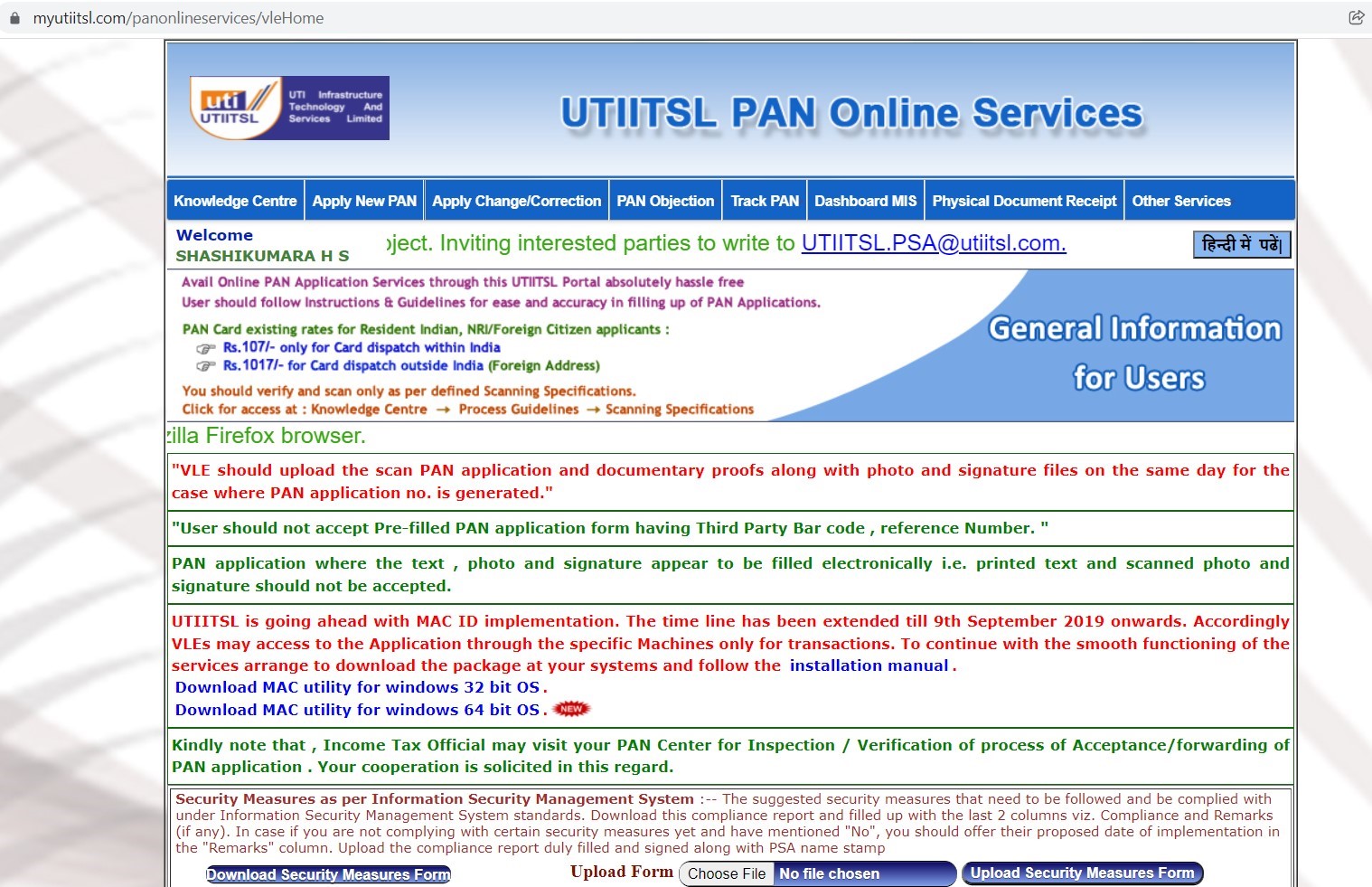
Step-2: GO to Acknowledgement Receipt Tab under Apply New Pan Card.
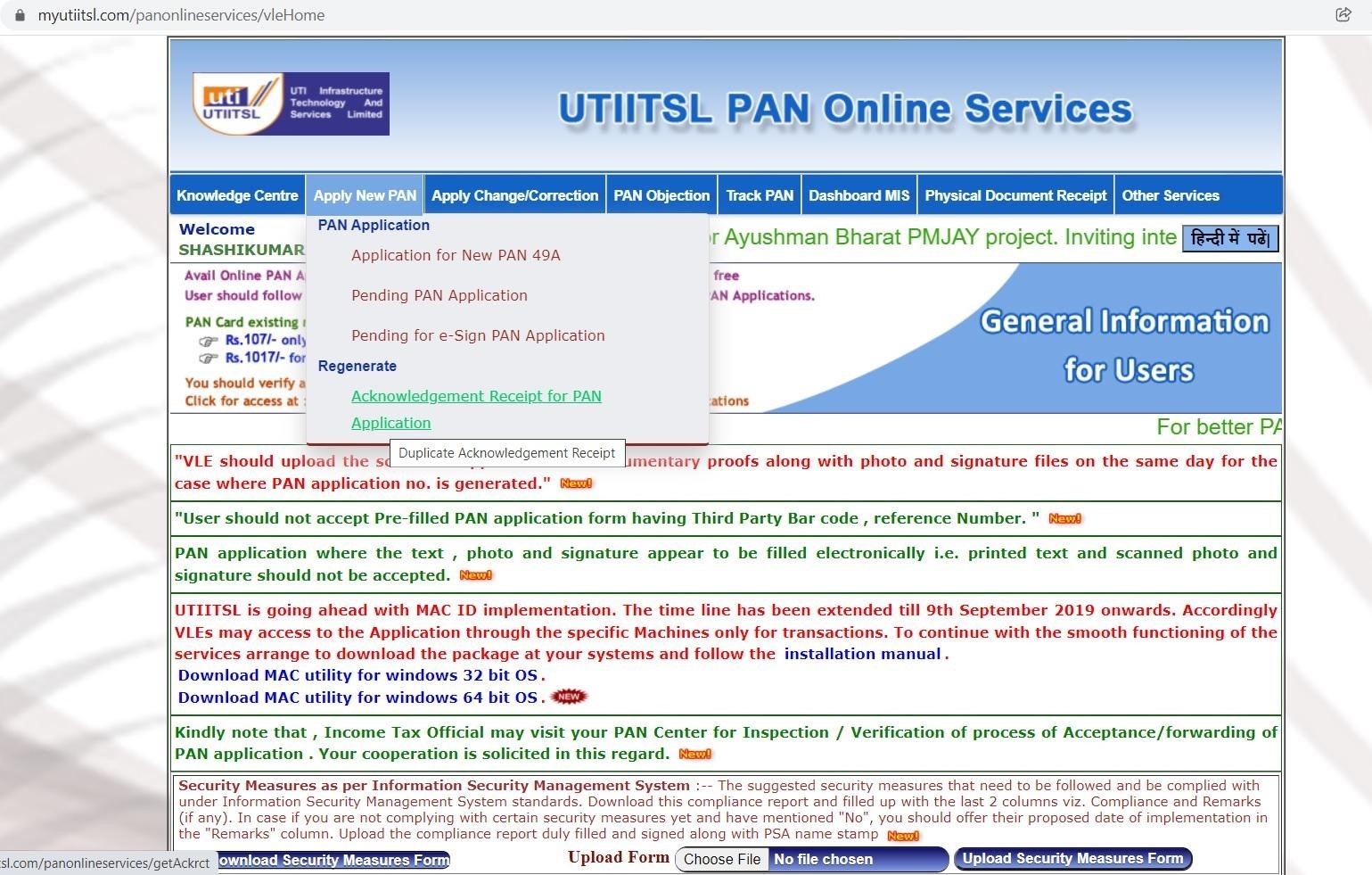
Step-3: The Below Screen will Open and the merchant has to type the customer application no. in the Application Number Field.
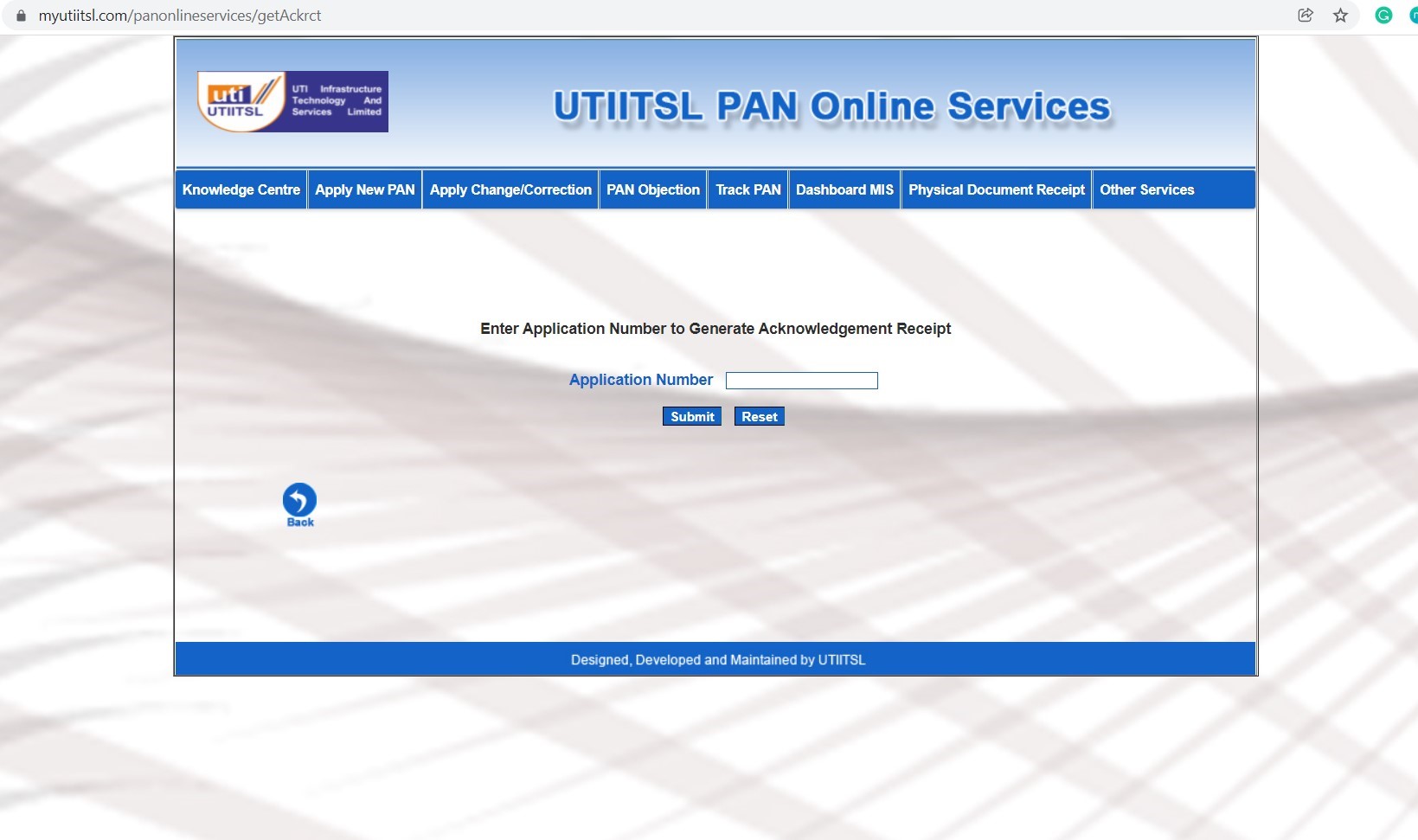
Step-4: After Submission of Application Number in application field the below Screen is open and the merchant has to click on Download PDF Form Button to download the Customer form and the customer has to sign the form. Merchant has to collect the form and attached the document copy of Proof of Address, DOB & identity and sent the courier to PAN regional office on every month-end.